|
|
Instructions for using a mod with dcquake
| Created By: |
Ajay Homer |
| Website: |
Dreamcast
Quake |
| Minor editing by: |
TheDumbAss |
1. Make sure you have PakExplorer the easiest utility for
updating .pak files.
Get it from quakestuff.telefragged.com
or here at QuakeDev |
2. Copy your DcQuake files to a temp directory eg: c:/dcquake |
| |
> you should have the following files:
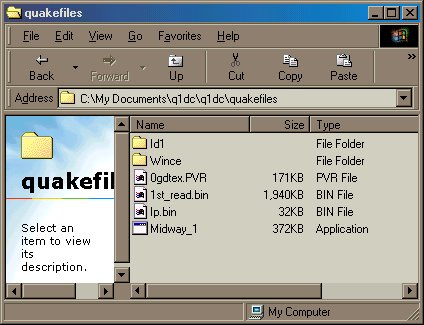
> within the Id1 folder, there are 2 files: pak0.pak and pak1.pak |
3. Get the mod of your choice, depending on which one you have, the files
will come in 2 forms: |
|
> they may be in a .pak file (with maybe some additional files
e.g. demo [.dem] files or config [.cfg] files,
> or they may be in separate folders, named gfx, maps .... etc. If in .pak
form I would suggest extracting all the files, for ease of working. |
4. To extract all the files from a .pak file, run PakExplorer. |
| |
> Open the .pak file of your choice, you'll see something
like this:

> click on Edit, Select all
> then on file, Extract to... Then chose a folder to extract the files to...
for this tut we'll call it c:\modtemp
|
5. Right here's where things become a little trickier, and more vague. Depending
on the mod you're attempting to port, you may need to open maps change level
names, convert textures etc., but that's for a different tutorial. If you
do want/need to work on maps and textures, you should e-mail the author
of the mod (obviously if it's not you :) ) to get permission. If you don't
you can only get it working for yourself, not for distribution. |
| |
> As a starting point though, you should just try inserting
all the game files into the dc quake .pak files, burn them, and run it.
You'll then have a good idea of what might be needed.
> Sometimes you get lucky, like I did with Raptors!, and everything works.
> Remember though, that without renaming maps and/or modifying quakec, other
people playing it will need the keyboard to access the maps etc. |
6. Run PakExplorer and open up the pak0.pak file in the Id1 folder in your
c:\dcquake folder. |
| |
> Also open windows explorer and go to your c:\modtemp folder
..a) In the c:\modtemp folder select all the files not in folders e.g. .dat,
.cfg, .wad, .dem files. Drag and drop them into the main pakexplorer window,
agree to overwrite when asked
..b) Then open each of the folders in c:\modtemp in turn, selecting all
the contents, and then dragging and dropping them into the corresponding
folder in the pakexplorer window. Again, agree to overwrite each time when
asked.
 |
7. Then burn the files in c:\dcquake to disc in your chosen way. |
| |
|
| 8. That's it, things get more interesting when you need to
modify files in a mod to work with dcquake, but that's for another tut.
|
| |
|
| |
|
Copyright May 2001 ajay. |
| |
|